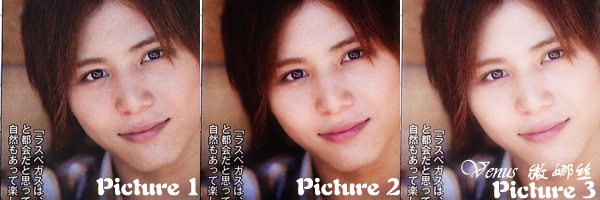电视剧《步步惊心》改编自桐华的同名清穿小说。小说2006年出版、改编版权2009年转让,电视剧2010年7月开始筹拍、2010年12月8日正式开机、2011年3月20日杀青、2011年9月10日在湖南卫视首播。故事讲述了现代白领张晓因车祸穿越到清朝康熙年间,成为满族少女马尔泰·若曦,身不由己地卷入“九子夺嫡”的纷争。她看透所有人的命运,却无法掌握自己的结局,个人情感夹杂在争斗的惨烈中备受煎熬。经历几番爱恨嗔痴,若曦身心俱疲再也支撑不住,临终前,她彷佛听到一阵歌声,引她入梦……
以上简解转载自:百度百科:http://baike.baidu.com/view/602593.htm
感想:
当初是因为看见“穿梭”这两个字,我才开始下载来看的。 因为我对“穿梭”的故事都很好奇,也觉得一定会有很多乐趣。 比如以前香港的《寻秦记》是一部我喜爱的戏剧。刚开始这部戏给我的感觉就是乐趣无穷,但是慢慢的开始觉得很悲伤了。 看见一半的时候已经开始流泪了。 里面的感情戏,真的很重。 直道结局的时候更是哭不成气了,真的是一部很悲伤的戏剧啊~ 但是也让我念念不忘呢。 问过中国的亲,他们都说小说(原作)的比较感动。 如果有机会我还真的很想去读一读呢。
里面最让我印象深刻的是歌曲,我现在发现,原来一部戏里面,最能够把“感动”和“悲伤”的感觉带出来的就是“歌曲”了。 感动的画面,加上悲伤的歌曲,就算是多么坚强的一个人,也会哭泣的。 至少我是这么认为。 里面最令我在意的就是这三首歌曲:《严艺丹-三寸天堂》, 《刘诗诗-等你的季节》和《胡歌&阿兰-一念执着》。
其中一首我最喜欢的歌曲就是片尾曲《严艺丹-三寸天堂》 了。里面柔慢的曲,加上感伤的词,实在是令我无可反抗地接受了那份悲伤。
以下是三首歌曲的下载网址:http://www.mediafire.com/?tl5x10eg0zg1m56